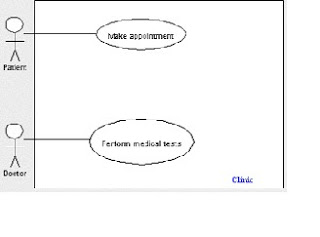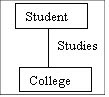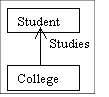-Rahul Gupta
What is Scrum?
A variation on Sashimi, an "all-at-once" approaches to software engineering. Both Scrum and Sashimi are suited best to new product development rather than extended development. Sashimi originated with the Japanese and their experiences with the Waterfall model. They had the same problems with the Waterfall model as everybody else, so they adapted it to suit their own style. Realizing that speed and flexibility are as important as high quality and low cost they reduced the number of phases to four -- requirements, design, prototype, and acceptance -- without removing any activities, which resulted in overlap of the Waterfall phases. Then they made the four phases overlap. (Sashimi is a way of presenting sliced raw fish where each slice rests partially on the slice before it). Other companies took Sashimi one step further, reducing
the phases to one and calling it Scrum. (A scrum is a team pack in Rugby, everybody in the pack acts together with everyone else to move the ball down the field).
Applying Scrum
For each Waterfall phase there is a pool of experienced people available, form a team by selecting one person from each pool. Call a team meeting and tell them that they have been selected to do an important project. Describe the project, include how long it's estimated to take, how much it is estimated to cost, how it is expected to perform, etc. Now tell them that their job is to do it in half the time, with half the cost, twice the performance, etc. Tell them how it's done is up to them and explain that your job is to support them with resources. Now leave.
Stand by, give advice if it's requested, and wait. Don't be surprised if a team member thinks the whole thing is insane and leaves. You'll get regular reports, but mostly you'll just wait. At somewhere around the expected time, the team will produce the system with the expected performance and cost.
How does Scrum work?
The first thing that happens is the initial leader will become primarily a reporter. The leadership role will bounce around within the team based on the task at hand. Soon QA developers will be learning how requirements are done and will be actively contributing, and requirements people will be seeing things from a QA point of view. As work is done in each of the phases, all the team learns and contributes, no work is done alone, the team is behind everything. From the initial meeting, the finished product is being developed. Someone can be writing code, working on functional specifications, and designing during the same day, i.e. "all-at-once". Don't be surprised if the team cleans the slate numerous times, many new ways will be picked up and many old ways discarded. The team will become autonomous, and will tend to transcend the initial goals, striving for excellence. The people on the team will become committed to accomplish the goal and some members may experience emotional pain when the project is completed.
Why does Scrum Work?
The basic premise is that if you are committed to the team and the project, and if your boss really trusts you, then you can spend time being productive instead of justifying your work. This reduces the need for meetings, reporting and authorization. There is control, but it is subtle and mostly indirect. It is exercised by selecting the right people, creating an open work environment, encouraging feedback, establishing an evaluation and reward program based on group performance, managing the tendency to go off in different directions early on, and tolerating mistakes. Every person on the team starts with an understanding of the problem, associates it with a range of solutions experienced and studied, then using skill, intelligence, and experience, will narrow the range to one or a few options.
Keep in mind that it can be difficult to give up the control that it takes to support the Scrum methodology. The approach is risky, there is no guarantee that the team will not run up against real limits, which could kill the project. The disappointment of the failure could adversely affect the team members because of the high levels of personal commitment involved. Each person on the team is required to understand all of the problem and all of the steps in developing a system to solve it, this may limit the size of the system developed using the methodology.
INVEST in Good Stories, and SMART Tasks
XP teams have to manage stories and tasks. The INVEST and SMART acronyms can remind teams of the good characteristics of each.
In XP, we think of requirements of coming in the form of user stories. It would be easy to mistake the story card for the "whole story," but Ron Jeffries points out that stories in XP have three components: Cards (their physical medium), Conversation (the discussion surrounding them), and Confirmation (tests that verify them).
A pidgin language is a simplified language, usually used for trade, which allows people who can't communicate in their native language to nonetheless work together. User stories act like this. We don't expect customers or users to view the system the same way that programmers do; stories act as a pidgin language where both sides can agree enough to work together effectively.
INVEST in Good Stories
But what are characteristics of a good story? The acronym "INVEST" can remind you that good stories are:
I - Independent
N - Negotiable
V - Valuable
E - Estimable
S - Small
T - Testable
Independent
Stories are easiest to work with if they are independent. That is, we'd like them to not overlap in concept, and we'd like to be able to schedule and implement them in any order.
We can't always achieve this; once in a while we may say things like "3 points for the first report, then 1 point for each of the others."
Negotiable... and Negotiated
A good story is negotiable. It is not an explicit contract for features; rather, details will be co-created by the customer and programmer during development. A good story captures the essence, not the details. Over time, the card may acquire notes, test ideas, and so on, but we don't need these to prioritize or schedule stories.
Valuable
A story needs to be valuable. We don't care about value to just anybody; it needs to be valuable to the customer. Developers may have (legitimate) concerns, but these framed in a way that makes the customer perceive them as important.
This is especially an issue when splitting stories. Think of a whole story as a multi-layer cake, e.g., a network layer, a persistence layer, a logic layer, and a presentation layer. When we split a story, we're serving up only part of that cake. We want to give the customer the essence of the whole cake, and the best way is to slice vertically through the layers. Developers often have an inclination to work on only one layer at a time (and get it "right"); but a full database layer (for example) has little value to the customer if there's no presentation layer.
Making each slice valuable to the customer supports XP's pay-as-you-go attitude toward infrastructure.
Estimable
A good story can be estimated. We don't need an exact estimate, but just enough to help the customer rank and schedule the story's implementation. Being estimable is partly a function of being negotiated, as it's hard to estimate a story we don't understand. It is also a function of size: bigger stories are harder to estimate. Finally, it's a function of the team: what's easy to estimate will vary depending on the team's experience. (Sometimes a team may have to split a story into a (time-boxed) "spike" that will give the team enough information to make a decent estimate, and the rest of the story that will actually implement the desired feature.)
Small
Good stories tend to be small. Stories typically represent at most a few person-weeks worth of work. (Some teams restrict them to a few person-days of work.) Above this size, and it seems to be too hard to know what's in the story's scope. Saying, "it would take me more than month" often implicitly adds, "as I don't understand what-all it would entail." Smaller stories tend to get more accurate estimates.
Story descriptions can be small too (and putting them on an index card helps make that happens). Alistair Cockburn described the cards as tokens promising a future conversation. Remember, the details can be elaborated through conversations with the customer.
Testable
A good story is testable. Writing a story card carries an implicit promise: "I understand what I want well enough that I could write a test for it." Several teams have reported that by requiring customer tests before implementing a story, the team is more productive. "Testability" has always been a characteristic of good requirements; actually writing the tests early helps us know whether this goal is met.
If a customer doesn't know how to test something, this may indicate that the story isn't clear enough, or that it doesn't reflect something valuable to them, or that the customer just needs help in testing.
A team can treat non-functional requirements (such as performance and usability) as things that need to be tested. Figure out how to operationalize these tests will help the team learn the true needs.
For all these attributes, the feedback cycle of proposing, estimating, and implementing stories will help teach the team what it needs to know.
SMART Tasks
There is an acronym for creating effective goals: "SMART" -
S - Specific
M - Measurable
A - Achievable
R - Relevant
T - Time-boxed
(There are a lot of variations in what the letters stand for.) These are good characteristics for tasks as well.
Specific
A task needs to be specific enough that everyone can understand what's involved in it. This helps keep other tasks from overlapping, and helps people understand whether the tasks add up to the full story.
Measurable
The key measure is, "can we mark it as done?" The team needs to agree on what it means, but it should include "does what it is intended to," "tests are included," and "the code has been refactored."
Achievable
The task owner should expect to be able to achieve a task. XP teams have a rule that anybody can ask for help whenever they need it; this certainly includes ensuring that task owners are up to the job.
Relevant
Every task should be relevant, contributing to the story at hand. Stories are broken into tasks for the benefit of developers, but a customer should still be able to expect that every task can be explained and justified.
Time-Boxed
A task should be time-boxed: limited to a specific duration. This doesn't need to be a formal estimate in hours or days, but there should be an expectation so people know when they should seek help. If a task is harder than expected, the team needs to know it must split the task, change players, or do something to help the task (and story) get done.
Time estimation in Scrum using planning poker
Estimating is a team activity - every team member is usually involved in estimating every story. Why?
• As per Agile at the time of planning, we normally don’t know exactly who will be implementing which parts of which stories. Stories normally involve several people and different types of expertise (user interface design, coding, testing, etc).
• In order to provide an estimate, a team member needs some kind of understanding of what the story is about. By asking everybody to estimate each item, we make sure that each team member understands what each item is about. This increases the likelihood that team members will help each other out during the sprint. This also increases the likelihood that important questions about the story come up early.
• When asking everybody to estimate a story we often discover discrepancies where two different team members have wildly different estimates for the same story. That kind of stuff is better to discover and discuss earlier than later.
If you ask the team to provide an estimate, normally the person who understands the story best will be the first one to blurt one out. Unfortunately, this will strongly affect everybody else’s estimates.
There is an excellent technique to avoid this – it is called planning poker (coined by Mike Cohn I think).
Each team member gets a deck of 13 cards as shown above. Whenever a story is to be estimated, each team member selects a card that represents his time estimate (in story points) and places it face-down on the table. When all team members are done the cards on the table are revealed simultaneously. That way each team member is forced to think for himself rather than lean on somebody else’s estimate.
If there is a large discrepancy between two estimates, the team discusses the differences and tries to build a common picture of what work is involved in the story. They might do some kind of task breakdown. Afterwards, the team estimates again. This loop is repeated until the time estimates converge, i.e. all estimates are approximately the same for that story.
It is important to remind team members that they are to estimate the total amount of work involved in the story. Not just “their” part of the work. The tester should not just estimate the amount of testing work.
Note that the number sequence is non-linear. For example there is nothing between 40 and 100. Why?
This is to avoid a false sense of accuracy for large time estimates. If a story is estimated at approximately 20 story points, it is not relevant to discuss whether it should be 20 or 18 or 21. All we know is that it is a large story and that it is hard to estimate. So 20 is our ballpark guess. Want more detailed estimates? Split the story into smaller stories and estimate the smaller stories instead!
And NO, you can’t cheat by combining a 5 and a 2 to make a 7. You have to choose either 5 or 8, there is no 7.